国内的服务器:阿里云、腾讯云的服务器跟百度云加速都自带监控,它会自动检测你的文章内容跟URL。
你可能会发现有些网站或者出现关键字会被扫描到提示不安全内容,而且可能会被自动屏蔽这篇文章的URL,甚至要求我们删除这篇文章。
比如阿里云:
打开这个页面就可以看到你的阿里云被屏蔽的所有页面:https://yundun.console.aliyun.com/?p=sc#/sc/fine
阿里云:
一、卸载安骑士
- wget http://update.aegis.aliyun.com/download/quartz_uninstall.sh
- chmod x quartz_uninstall.sh
- ./quartz_uninstall.sh
二、删除残留文件
- rm -rf /etc/init.d/agentwatch /usr/sbin/aliyun-service
- rm -rf /usr/local/aegis*
三、屏蔽云盾
同时,云盾也是需要屏蔽掉的,这里我们直接将云盾的IP段屏蔽到iptables中。
- iptables -I INPUT -s 140.205.201.0/28 -j DROP
- iptables -I INPUT -s 140.205.201.16/29 -j DROP
- iptables -I INPUT -s 140.205.201.32/28 -j DROP
- iptables -I INPUT -s 140.205.225.192/29 -j DROP
- iptables -I INPUT -s 140.205.225.200/30 -j DROP
- iptables -I INPUT -s 140.205.225.184/29 -j DROP
- iptables -I INPUT -s 140.205.225.183/32 -j DROP
- iptables -I INPUT -s 140.205.225.206/32 -j DROP
- iptables -I INPUT -s 140.205.225.205/32 -j DROP
- iptables -I INPUT -s 140.205.225.195/32 -j DROP
- iptables -I INPUT -s 140.205.225.204/32 -j DROP
写入之后然后保存iptables,这样就完成了屏蔽阿里云安骑士,以及云盾。
如果需要开启,那可以再安装:
- wget http://update.aegis.aliyun.com/download/install.sh
- chmod x install.sh
- sh install.sh
安骑士安装,云盾只要将iptables中释放屏蔽的IP段即可。
腾讯云:
操作方法跟阿里云也差不多一样。
如果是新装,在默认安装系统的时候不要勾选安全云镜和安全监控软件。
如果选择默认安装了监控软件后如何卸载,操作如下:
- ./usr/local/qcloud/stargate/admin/uninstall.sh
- ./usr/local/qcloud/monitor/barad/admin/uninstall.sh
- ./usr/local/sa/agent/uninstall.sh
- rm -rf /usr/local/qcloud/
- rm -rf /usr/local/sa/
- rm -rf /usr/local/agenttools
原创文章,作者:老D,如若转载,请注明出处:https://laod.cn/6037.html


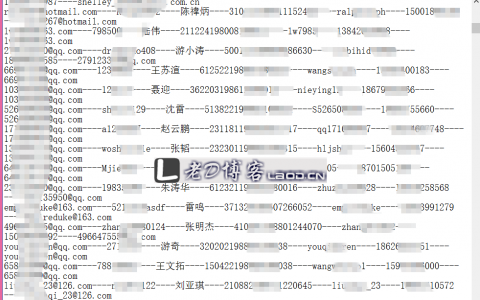




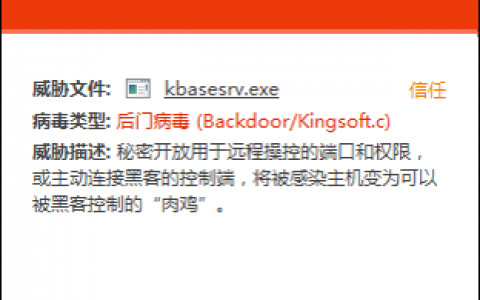



评论列表(2条)
收藏收藏
这样用阿里云是没有灵魂的